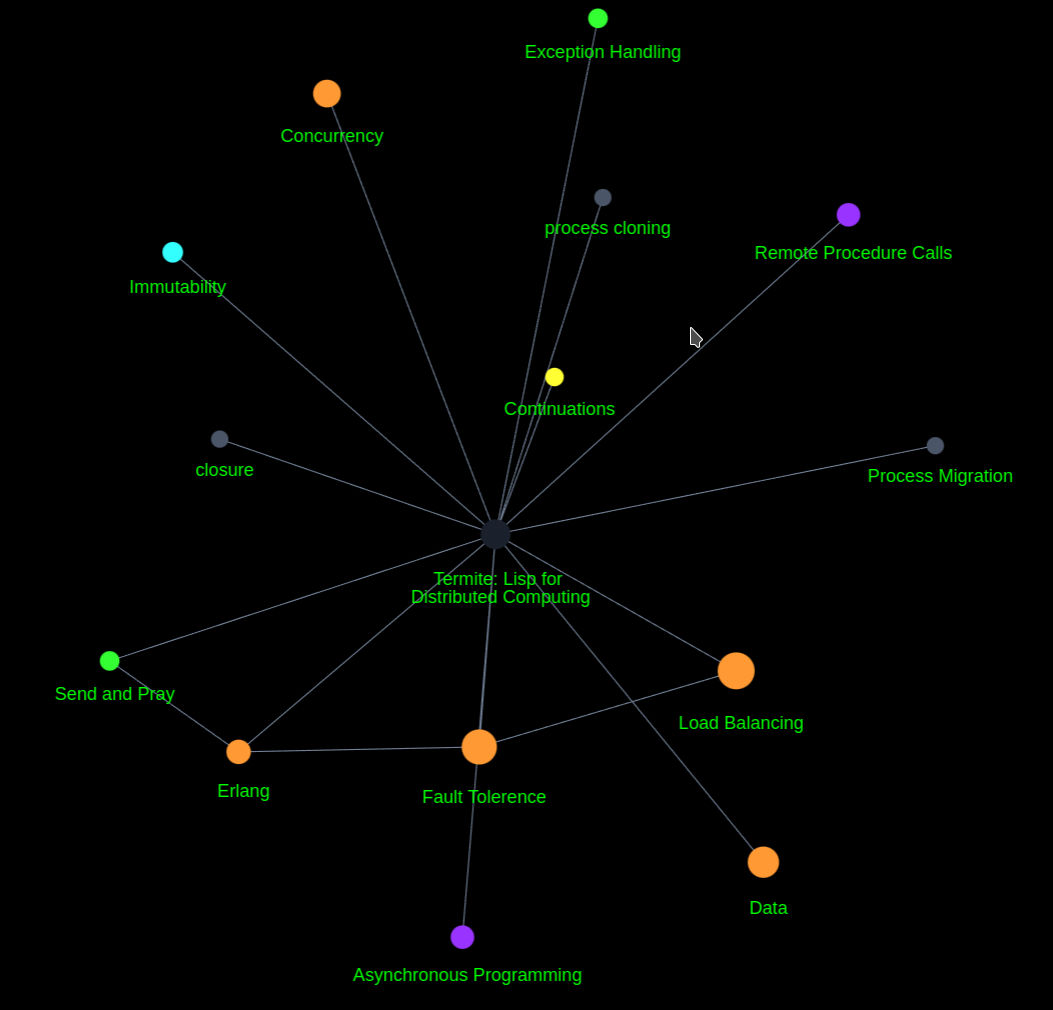Decommissioning Roam Builds
As of today, am decommissioning my org roam notes builds : there used to be a notes section in the banner above.
The current UI is not apt anymore for the scale of nodes accumulated - build times are high (2+ mins) and the navigation capabilities are archaic : will engineer and publish another navigation experience soon. Will continue publishing my notes to the repository as usual.